Rethinking the OS: Introducing PhAI
PhAI is a reimagined operating system — built around tasks, not documents. It moves away from the app-based structure and builds interfaces on the fly, based on what you’re trying to do.
At its core is a self-learning AI that adapts to how you think and work. It organizes your files, manages communication, and supports you step by step — learning your patterns, simplifying your process, and giving you more time for what really matters.
Move Beyond the desktop
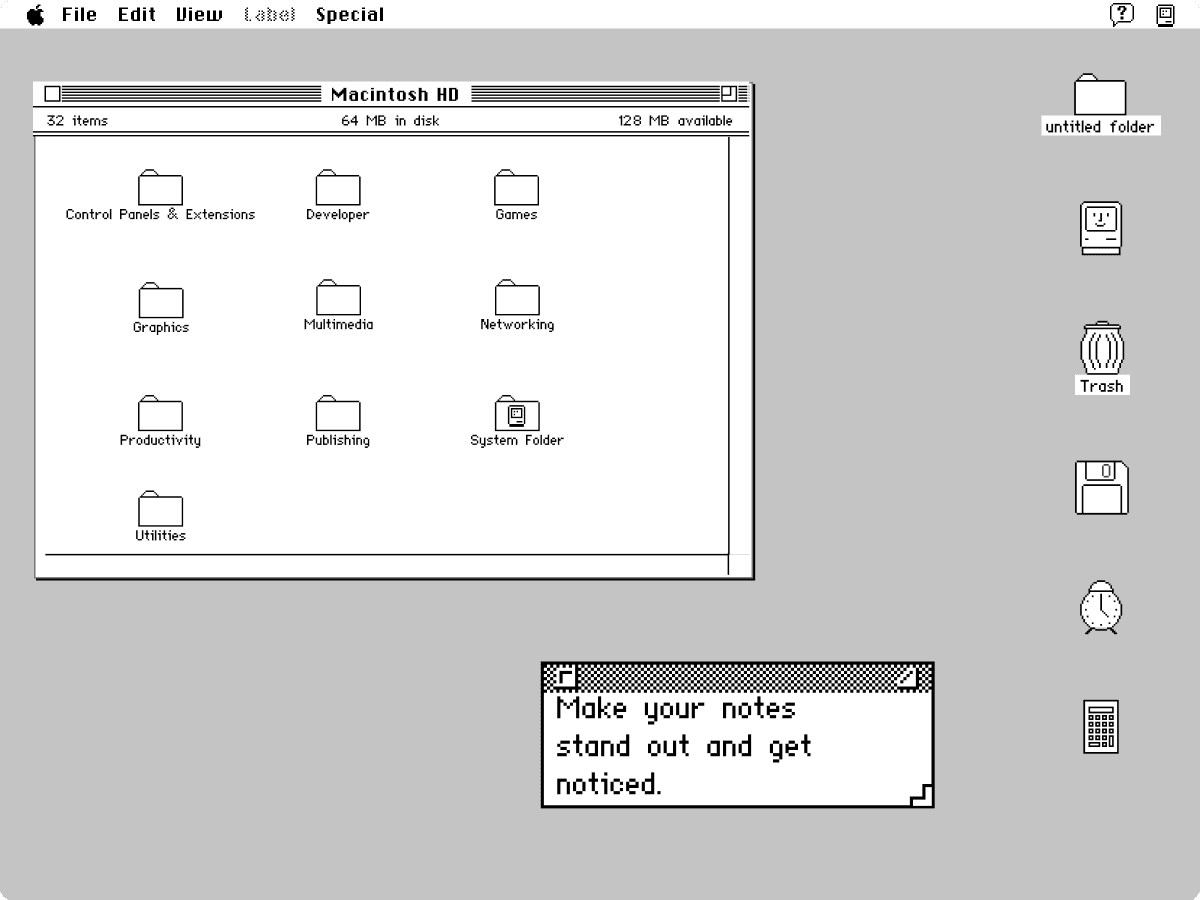
For decades, operating systems have been built around documents — a legacy metaphor dating back to the early days of desktop computing. Files, folders, and apps formed the structure of digital work. This metaphor was essential at the time: it helped a generation unfamiliar with computers understand how digital systems worked by mirroring the physical office workplace. But today’s digital workflows have evolved far beyond that. Modern tasks span across tools, formats, and platforms — from data analysis and software development to simulation, design, and media production. Work today is organized around goals and processes, not static files.
»What are you trying to do?«

That’s why systems like PhAI shift from a document-based model to a task- and intent-driven approach. Instead of asking: Which app do I need?, the system asks: What are you trying to do? — and builds around that.
Recognize Intent — Not Just Input

Behind every action we take with technology lies a purpose
sometimes organizational, sometimes productive, sometimes just entertainment. In PhAI, we call this a higher task, or simply: intent.
In most systems today, completing even a simple task requires users to know every step in advance — or figure them out along the way. Depending on experience or confidence, that can lead to confusion, friction, or in the worst case, failure to complete the task at all.
The Prompt Line Interface (PLI)
PhAI addresses this by understanding intent, guiding users through task flows, and surfacing only what’s needed in the moment — reducing complexity and helping people stay focused on outcomes, not steps.

Instead of clicking through apps or menus, users simply describe what they want to do — and the system responds with a tailored interface. The PLI turns intent into action, combining the right functions at the right time. No clutter, no context-switching — just one clear starting point.
»The PLI turns your intent into a focused workspace — one prompt, one outcome.«
Your OS doesn’t understand you
Operating systems like macOS or Windows follow a one-size-fits-all model. While you can tweak visuals, the core structure stays the same for everyone — no matter how differently people think or work.
System first
The system doesn’t adapt to you — you have to adapt to it. Your way of thinking, organizing tasks, or structuring ideas often doesn’t align with how the system operates. It gives the illusion of flexibility, but in reality, it follows a fixed logic — one that was never truly built around your needs, but the needs of an average user.

An OS That Works the Way You Do
“PhAI is built to adapt”
At its core is an explainable AI that learns how you think and work — and uses that knowledge to support you. It helps turn unsorted thoughts and scattered tasks into clear ideas, completed steps, and actionable next moves.

User first
Interfaces are generated dynamically, based on your context and goals. Over time, the system becomes more accurate and more personal — without you needing to adjust to it. Instead of controlling the way you work, PhAI evolves with you.
Today’s Reality: Complex and fragmented Tools for Simple Goals
To sell your handmade items on Etsy, you write product descriptions, edit photos, upload listings, check inventory, manage messages, and track orders — all across different apps. What sounds like a simple task quickly becomes a fragmented workflow full of copy-pasting, repeated steps, and constant context-switching. Each tool sees its part — but none see the whole.

You, as the user, are left to stitch everything together — switching between tools, re-entering information, and managing the entire process manually. The system doesn’t understand that all of this belongs to one task. It only sees apps.
Challenge the Silos of Modern OS Design

Most operating systems still treat software as rigid, pre-defined applications. Each tool is siloed: you edit product photos in one app, write listings in another, upload them via the browser, and track orders in yet another tool. Even though all of it belongs to a single task — selling your product — the OS can’t see the bigger picture.
PhAI breaks this strucutre
Instead of fixed applications, it uses modular functions — small, flexible building blocks that are dynamically combined based on your intent. Whether you want to “send updated images to the client” or “prepare a print version,” PhAI assembles just the tools you need.

How Modular Thinking Reshapes the Software Market
The shift toward modular, user-specific interfaces is reshaping how software is built and sold. Traditional one-size-fits-all solutions give way to personalized tools. Rather than paying for entire programs, users might pay only for the specific functions they need — creating more flexibility and potentially lower costs. For developers, this enables ongoing improvement and adaptation to user needs — but also demands continuous innovation. At the same time, it opens new opportunities to create meaningful, user-driven products and business models based on usage.
Evaluate Experience, Not Just Performance
To ensure this modular and adaptive software architecture truly works in practice, PhAI includes a comprehensive evaluation framework. It measures factors such as explainability, user understanding, satisfaction, trust, and engagement.

This process follows a continuous loop of improvement, structured in four key steps:
- Interfaces are created based on user intent and context.
- The system monitors key evaluation criteria during and after interaction.
- The collected data is analyzed to understand how well the UI performs.
- Insights are used to improve the interface generation process for future interactions.
When interfaces are generated on the fly and functions are dynamically recombined, it's not enough to evaluate technical performance alone. It becomes essential to understand how users actually experience the system: Can they complete their tasks effectively and efficiently? Do they feel in control, supported, and able to recover from mistakes? And just as importantly — is the system easy to learn, and pleasant to use? These human-centered aspects of usability guide how PhAI adapts, improves, and earns user trust over time.
The System Responds to You

Every interaction starts with a user input — a question, a task, an intent. PhAI processes this through its adaptive system, generating suggestions, actions, or an interface that responds to your goal.
The Why Behind the What
Rather than keeping its logic hidden, PhAI includes a dedicated explanation layer. It uses an explanation-generating algorithm to make its reasoning visible — why it suggested a certain step, arranged a UI in a specific way, or recalled past data.

Transparent, Adaptable, Trustworthy
Explanations are translated into human-friendly language through an interpretable model. This helps users understand and adjust the system, reinforcing trust, improving clarity, and creating a deeper connection between the AI and its user.

How it all comes together
How does PhAI support complex, real-world workflows? This prototype follows Theodore — an IT lead in digital healthcare — as he manages meetings, coordinates with his team, distributes tasks, and balances work with personal life.
The interface you see is built for his needs — but no two versions of PhAI look the same. The system adapts visually and structurally to the person using it: layouts, priorities, tools, even tone.
This video isn’t the full story — just a glimpse. A deeper dive into the system’s visuals and functionality is coming soon.
We’re not alone in This Rethink
Across industries, a new way of thinking is taking shape: systems that adapt, assist, and build around human intent ...
work on PhAI


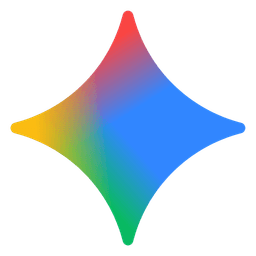


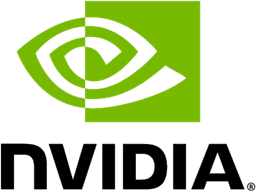
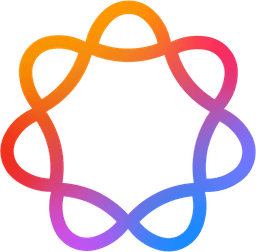
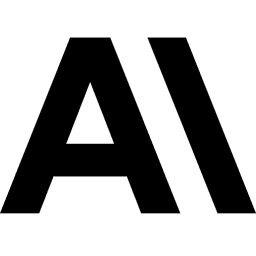
Three Designers, Rethinking Digital Structure
At HfG Schwäbisch Gmünd, three interaction designers came together to rethink how operating systems work — not by scaling what exists, but by questioning its foundation.

Dominik Herrmann
Prototyping-Panda
- Tests everything with a prototype
- Always helping with a dad joke
- Builds the bridge between Design and Technology
My super-contribution to this Project:I bridged concept and code throughout the project. I shaped the core of PhAI’s Function-as-a-Service architecture — bringing in a deep understanding of current software and system design. I translated abstract ideas into working prototypes, built the componentized structure that powers the OS logic, and ensured that our concepts remained technically grounded. My contribution made it possible to explore new interaction models while keeping them anchored in real-world feasibility. And beyond that: I kept the team culture alive — one meme at a time.
What I am up to today:I am currently working as an independent Creative Technologist and freelance photographer. I continue to explore the space between web technologies and complex system design — and when I´m not shaping interfaces, I´m shaping new flavors in the kitchen.

Philipp Däschle
Concept Bear
- Quirky gentleman, always reliable
- Builds bridges between minds
- Managed mood and deadlines
My super-contribution to this Project:My role sat at the intersection of people, process, and product. I was responsible for shaping the interaction concept based on our defined scope — extended through Human-Centered Design principles — and contributed significantly to the core ideas behind how PhAI functions. I also developed the visual tone and interface language, aiming to create an experience where interaction and expression feel naturally aligned. At the same time, I focused on keeping the team connected: bridging perspectives, supporting structure, and creating a space where shared thinking and outside input could continuously shape the project.
What I am up to today:I’m currently exploring the space between design and business — studying Digital Leadership in Berlin while working at <a href='https://www.zentralnorden.com/de'>Zentralnorden</a> as a working student in innovation management. My focus is on bringing creative thinking into strategic contexts, using design methods to push innovation where it matters.

Niklas Terodde
Paper Mole
- read over 200 Scientific papers
- was initially opposed to the topic
- Has fallen in Love with AI-Research
My super-contribution to this Project:I shaped the research foundation of the project. I immersed himself in both the history and the cutting edge of human-computer and AI interaction — reading over 200 papers and building the conceptual ground on which PhAI stands. For every phase, I brought in the right methods at the right time, connecting academic insight with practical direction. Beyond research, I also kept the project structurally sound: managing timelines, aligning our progress with our goals, and making sure ideas didn’t just stay interesting — but became actionable.
What I am up to today:Today, I am working as a UX Designer and Usability Engineer at <a href='https://use-ing.de/'>USE-Ing.</a>, a Human Factors & Usability Engineering service provider for the medical technology sector. My work focuses on conducting formative and summative usability tests, running user research, and applying heuristic evaluations to ensure safe and effective products. I am designing user-centered interfaces for some of the most demanding and complex use contexts — where clarity and precision are critical.





